If you don’t use Fluent Form right now, you’ll regret it later. In this context, I will Proof That WP fluent Form is the BEST FORM PLUGIN FOR WORDPRESS and it is Exactly What You Are Looking For.
Fluent Form currently has over 100,000 active installations. It means that not only do those users have Fluent Form installed on their website, but that hundreds of thousands of users trust it, thousands of businesses rely on it, and it is destroying all other form builder plugins.
Now let’s see why WP Fluent Form is the best form plugin for WordPress.
Buy best form plugin with 40% off
1. So Simple Even Your Kids Can Make Form Using Fluent form.
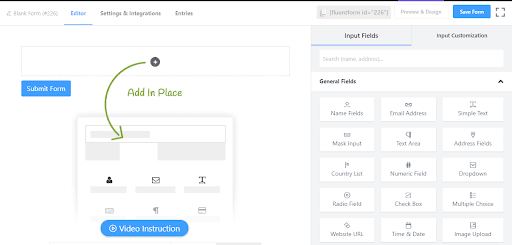
The first thought that comes to mind after installing any plugin is “how can I use it?” Someone reads documentation, and someone watches YouTube videos, but you don’t have to do either if you use Fluent Form. Fluent Form Builder has such a great and user-friendly interface that even a novice can easily create a form. Even the drag-and-drop feature makes creating any form in minutes a piece of cake.
Also, Fluent Form has ready-made templates. You can just select any template and customize it.
After you’ve finished creating the form, simply copy the sort code and paste it somewhere on your website, and the form will appear.
2. The Hidden Mystery Behind CONVERSATIONAL FORM IN FLUENT FORM.
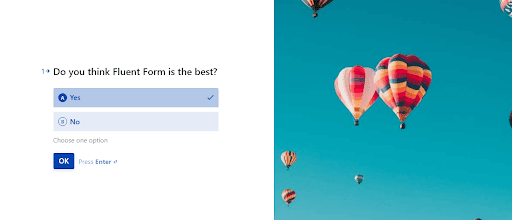
One of the great feature of the Fluent Form which is Conversational Form and it makes the form best form plugin for WordPress. Very easy to make. You can start from blank or use a template to make this Form. The Form offers you to customize as you can imagine. Add color, use different layouts, use different types of font, and many more.
Why should you use Conversational Form?
- 👉 Through meaningful interaction, end-user(s) will be more engaged and trust will be built.
Instead of filling out a time-consuming form, provide a better user experience/convenience and decision support.
- 👉 Integration across multiple platforms
- 👉 Perfect for smart form scenarios (where questions are adjusted based on the user’s responses).
- 👉 Targeted questions with clear Calls to Action for each interaction increased user attention.
The secret feature of conversational form
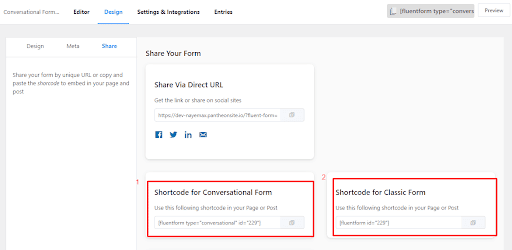
When the form is complete, you have two choices. One is for conversational use, while the other is for Normal Form. Simply copy the shortcode and paste it wherever you want on your website. One will be the conversational form and another one is the normal form.
And the best part is that this shortcode can be used on both your own and other websites. That means you only need to install the Fluent Form on one website, but you can use it on as many websites as you want. This form can also be used to collect data from other websites. For example, you have one website but you need information from other websites. Just copy the shortcode and paste it into as many websites as you want.
3.The Untapped Gold Mine Of CONDITIONAL LOGIC IN FLUENT FORM That which make it more powerful
Conditional Fields are those that are dependent on the actions of users in other input fields. These conditional fields will not be activated unless the defined actions are triggered. WP Fluent Forms comes with a slew of advanced features, one of which is conditional logic.
A simple example of how conditional fields work is as follows:
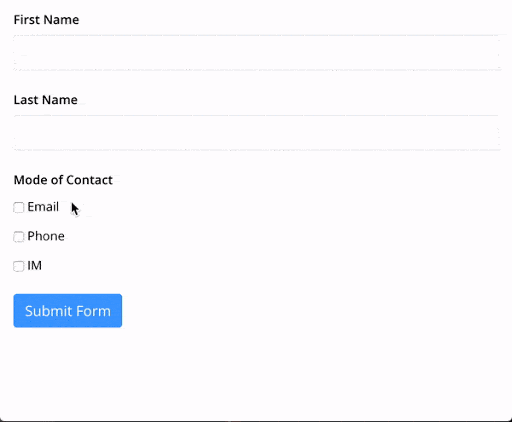
4. Make a quiz or a survey, and give the user feedback or a grade.
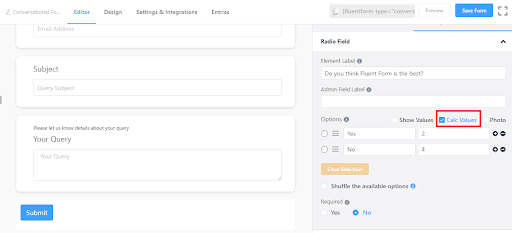
When you have an agency or institution you can make any survey or quiz using the Fluent Form. Also, you can give them a score using the calc value. NPS surveys, including real-time surveys, smart survey fields, and instant notification, are also available through WP Fluent Forms. By pasting the shortcode on the form and publishing it, you can add your customized form. You can even see the survey results in the form of a graph, a chart, or a percentage.
WP Fluent Forms is integrated with Zapier, Active Campaign, Mailchimp, Hubspot, Trello, ConstantContact, iContact, CampaignMonitor, AdBlue, and other services so you don’t have to worry about the information you collect through the forms being processed further.
You can get this plugin or any kind of other themes and plugins from wpmanageninja.com
website with a 40% discount. Buy Now Here
Use Coupon: “wpservicespro”
5. POST FORM IN FLUENT FORM: This Is What Professionals Do
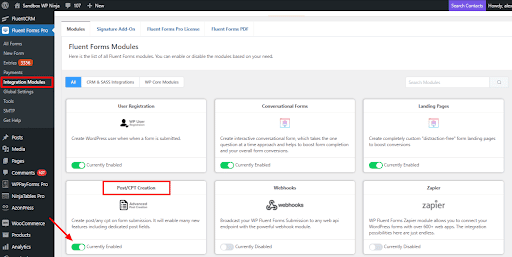
Allow visitors to post on your website? The post form can be the perfect solution.
What is the purpose of the POST form?
- 👉 In the web browser, your visitor loads the form page. A request is sent to the webserver by the browser.
- 👉 Your visitor completes and submits the form.
- 👉 The data from the form submission is sent to the webserver.
- 👉 The request is processed by the webserver.
- 👉 The browser will receive a response.
6. Make a dynamic calculator that can perform calculations that a regular calculator can't.
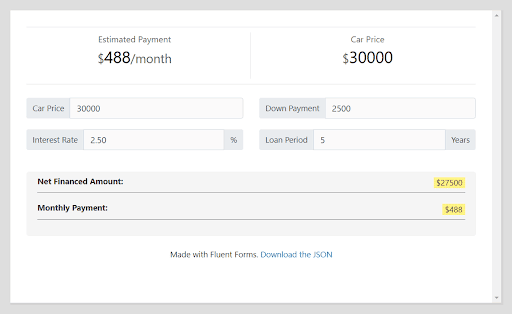
An input field is called the Numeric field. Using this field you can take the value and make the dynamic calculator.
The type of calculator you can make using Fluent Form:
- 👉 Normal Calculator
- 👉 Birthday Calculator
- 👉 Time Calculator
- 👉 Etc.
In other words, just as you can draw anything on paper with a color pencil, you can make any type of calculator with a fluent form. This is another reason why WP fluent form is the best form plugin for WordPress.
7. The Payment Integration In Fluent Form
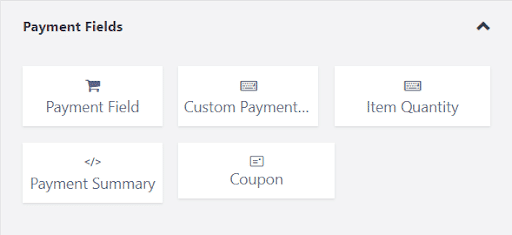
You can simply add the payment field in your form. There are 5 types of payment fields you can choose:
Payment Field: You can give the user a fixed price based on the product. Also, there is a radio field, check box, multi-select option. You can customize this field as your choice.
Custom Payment: Users can type how much money they want to pay. This field is very useful for donation. Users can choose as they want.
Item Quantity: When you are selling different kinds of products, users can select the quantity how many items he wants to buy and it also automatically calculate the payment.
Payment Summary: When you added this field user can see their summary. How many items he select and how much money he has to pay. And it will show in the eye-caching table and it will definitely improve the user experience.
Coupon: When you want to give a discount coupon can be one of the ways. You can set up this coupon as a percentage or a fixed amount.
The payment Support in Fluent Form:
- 👉 Stripe
- 👉 Paypal
- 👉 Mollie
- 👉 RazorPay
- 👉 Offline/ Cash on delivery
The simplest and fastest way of online payment with PayPal and Stripe.
Payment Plugin with a 40% discount. Buy Now Here
Use Coupon: “wpservicespro”
8. The integration makes this plugin the best form plugin for WordPress
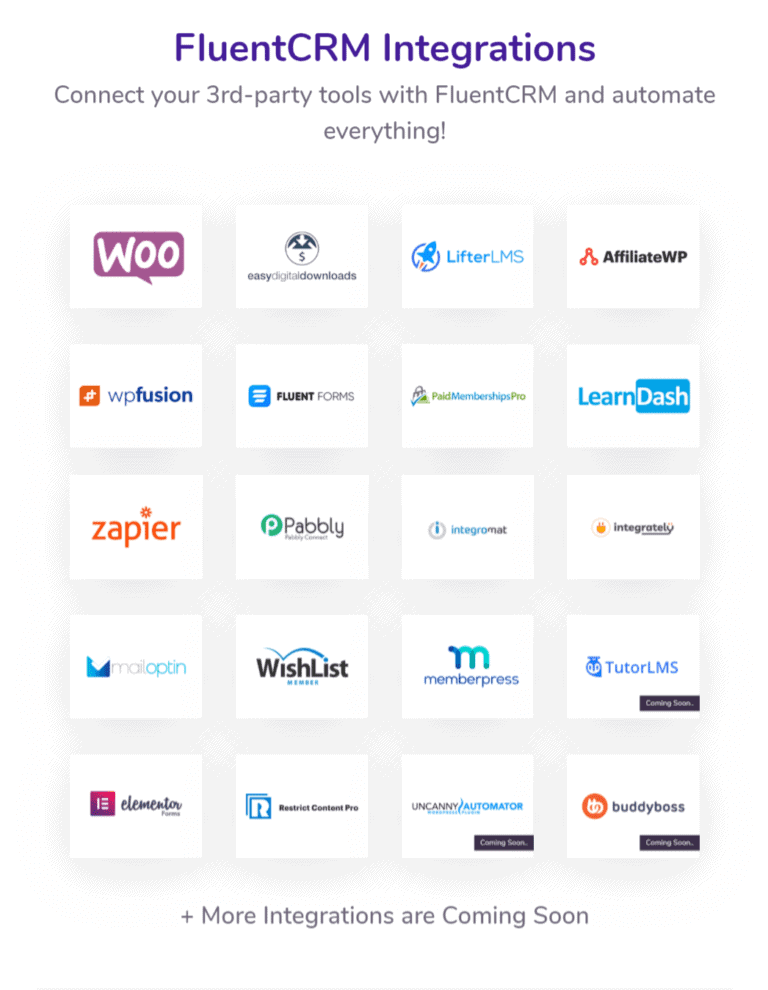
Various integrations are possible with WP Fluent Form to make it more usable. Here are all integration supported by Fluent Form.
Active Campaign Integration: WP Fluent Forms makes it simple to connect your ActiveCampaign account and send emails to your users.
Akismet Integration: WP Fluent Forms also includes Akismet integration, which improves your security.
Automizy Integration: Through its rich email templates and campaign features, Automizy is a strong email marketing service that allows you to collect, automate, and reach visitors to your site.
Campaign monitor integration: Easily send emails to your subscribers by integrating your Campaign Monitor account with WP Fluent Forms.
15+ More Integration.
9. Do you wish to save a PDF version of your WP Fluent Forms entry? WP Fluent Forms lets you export each entry as a PDF separately.
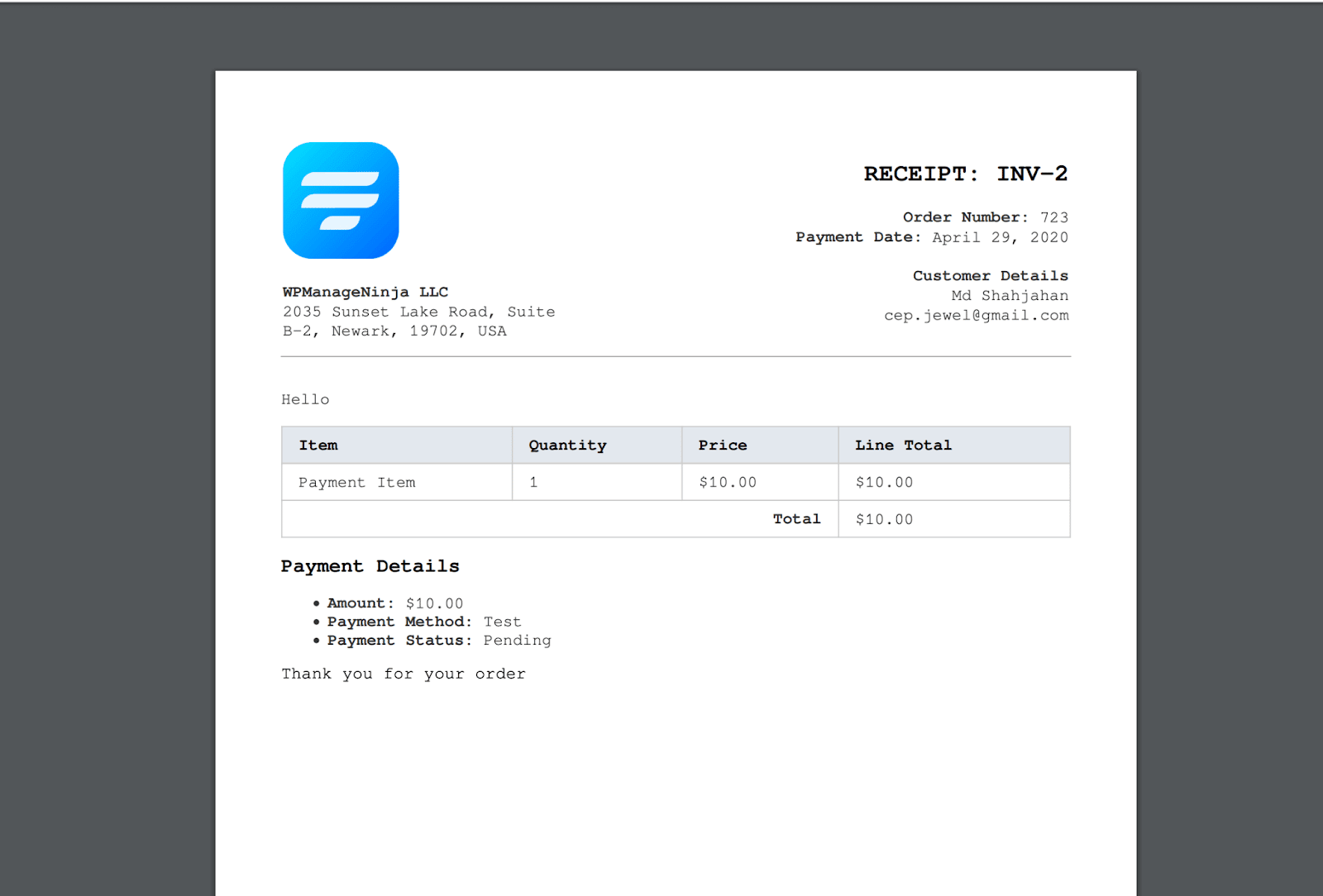
Fluent Forms PDF Extension Installation and Configuration:
- 👉 The extension is installed in the same way that any other WordPress plugin is. To add a new plugin, go to the dashboard and click on plugins. Look up “Fluent Forms PDF Generator” on the internet. On your website, install and activate the plugin. In the module section, it will add a new tab (Fluent Forms PDF).
- 👉 Hover your mouse over Fluent Forms and select Module. Select Fluent Forms PDF from the top tabs and then install fonts to install the appropriate fonts. as well as elements Wait a few moments for everything to download.
- 👉 Hover over Fluent Forms Pro in your WordPress dashboard and select Settings to view the Fluent Forms global settings box. You’ll need to configure PDF settings worldwide by clicking on PDF Settings. It’s worth noting that each individual form can override this setting.
- 👉 You’ll see a popup where you can choose a PDF Feed template. From there, select a template. If there is only one template available, use it.
- 👉 When you select a template, the feed’s settings box will appear. Give the feed a name and specify the content for the header, body, and footer. From the right corner, you may use the clever shortcode. The all data function will retrieve all of the form’s data. When you don’t want to display all of the data on your PDF Feed, you can also find the individual shortcodes for the input fields.
10. Send Dynamic email based on their report
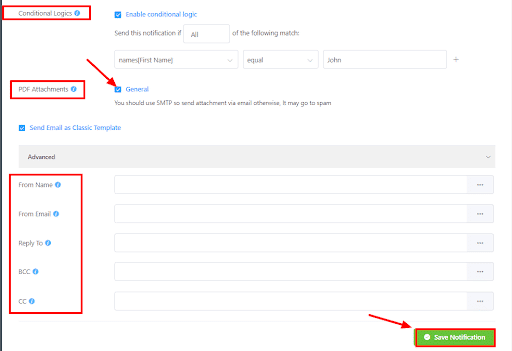
This is another feature that made the fluent form best form plugin for WordPress. Send an email instantly when the user fill-up the form or collect their information in the dashboard sends them an email later. Also, the logical conditions in email make it more strong. Using Fluent Form you can send email based on thair report.
These are just 10 examples of what can you do using the fluent form. There are plenty more things you do with the fluent form. And the exciting news is that you will get a 20% discount on the Fluent Form. Just use the coupon “wpservicespro”. Not only for this product, but you will also get 20% on all products just use this coupon.
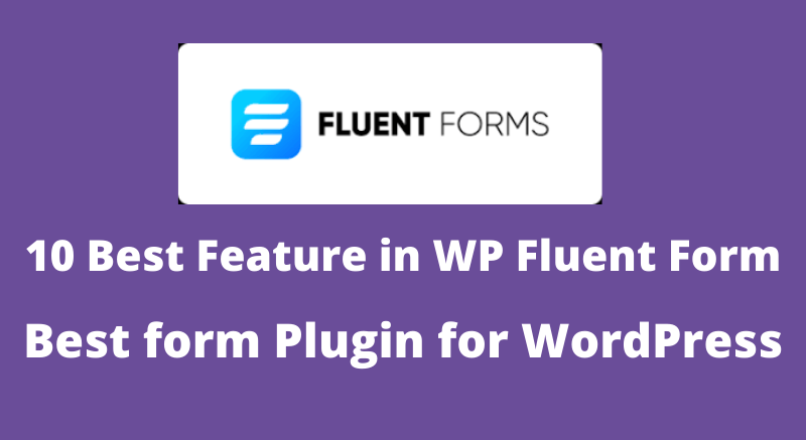
Leave a reply