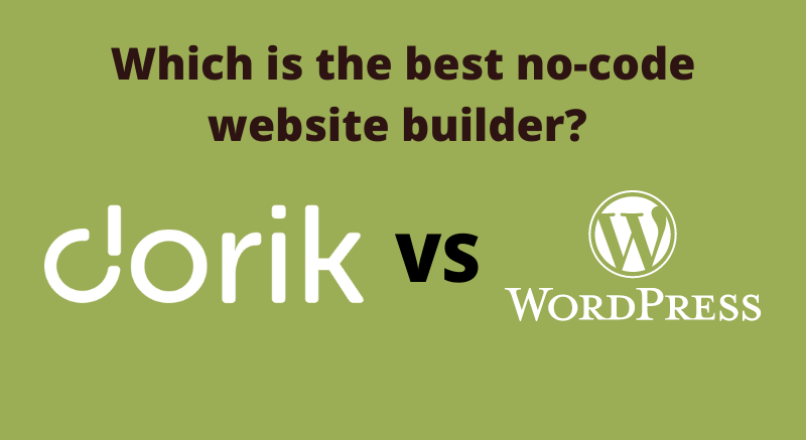No code website builder – doesn’t the sound smell good? Yes, we are going to share with you the best no-code page builder which is grabbing all coding platforms day by day.
A few years ago, people had to code thousands of lines to create a simple page of a website. But nowadays, we have a different kind of CMS (Content Management System) and no code website builder, and by using those platforms, we can easily create any kind of website within a short time.
The interesting fact that those websites are competing among themselves to reach the pick in the market. Different kinds of website builders are offering different kinds of features. For example, WordPress, a very strong CMS platform, offers you to create a website with no code experience. It provides thousands of plugins, themes to create the website as easily as you can.
But we’re going to discuss Dorik(no code website builder), which is WordPress’s biggest opponent. In this context, we will compare every single view of those platforms.
First of all, talk about WordPress and Dorik.
WordPress
WordPress was published on May 27, 2003, by its founder’s American developer Matt Mullenweg and English developer Mike Little. It is a content management system and website builder. It’s free software that anybody can use to create whatever type of website they want. It began as a blogging platform in 2003, but quickly evolved into a content management system (CMS) and, eventually, a full-fledged website building platform.
To create a website, you need to install WordPress, install a theme according to website design. You need few plugins for your website as well. Different plugins and themes come at different prices. Then, if you have your domain hosting, you can upload it. But unfortunately, WordPress doesn’t provide free domain or hosting.
Dorik
With 130+ UI Components and stunning layouts, this no-code website builder is flexible and easy to use. This is an upcoming and new no-code website builder comes with outstanding feature. They have 130+ pre-made templates and all are completely free. They provide reliable hosting and CDN, SSL/HTTPS and, custom domain support. And you don’t need to pay extra money for those.
To create a website, you just need to go to their website Click Here. They have 3 plans and one is completely free. Go to their website choose a ready-made template according to your design and create it with the drag and drop page builder. If someone has no experience in creating a website, he or she can easily create a website using this no-code website builder. After creating the website, you can use their hosting and CDN to host your website, you don’t need to pay any single extra money.
Now, let’s compare Dorik with WordPress
Dorik VS WordPress
I think you already got an idea about the feature of Dorik and WordPress. Now we will compare the important key factor of those websites.
Hosting/CDN and SSL/HTTPS:
If you are a WordPress user, you have to purchase hosting and, you have to upload your site on it.
But If you are a Doric user, you don’t need to pay extra for hosting. You can use their own hosting service for free. And you can use up to 100 custom domains in their hosting.
Dorik provided:
👉 Unlimited Pages
👉 Web Hosting & CDN
👉 SSL/HTTPS for free as well.
👉 Custom HTML/CSS/JS
and Many More Exciting Features.
Theme/Plugin and Template:
To create a website on WordPress, 1st you have to install a theme first. Few of them are free and, you have to pay money for the theme which has the advanced feature. Again you need different kinds of plugins to create your website. The plugin is also similar to the theme. Some of them free, and some of them paid.
To create a website on Dorik, you need a ready-made template. You don’t need to install different kinds of themes and plugins like WordPress. And the interesting fact is that you get all the templates for free.
Prising
1st of all WordPress is totally free. But, you have to pay money for the theme and plugin. You need one theme and different kinds of plugins for your website. Those themes and plugins come at various prices. Again to run your website you need domain hosting. Unfortunately, WordPress does provide this feature.
On the other hand, Dorik comes at three plans.
1st one is free, and in this plan, you can use the subdomain yourwebsite.doric.io. Also,
you will get:
👉 Unlimited Pages
👉 all Templates & Blocks
👉 Web Hosting & CDN
👉 Free SSL/TLS Certificate
👉 Integrations
👉 Contact & Subscribe Forms.
2nd one comes with $36/Year, and in this plan, you can connect two custom domains.
You will get:
👉 Unlimited Pages
👉 All Templates & Blocks
👉 Web Hosting & CDN
👉 Free SSL/TLS Certificate
👉 Integrations
👉 Contact & Subscribe Forms,
👉 Remove Branding,
👉 Custom HTML/CSS/JS.
And 3rd one comes with $60/year, and in this plan, you can connect 5 to 100 custom domains. You will get:
👉 Unlimited Pages
👉 All Templates & Blocks
👉 Web Hosting & CDN
👉 Free SSL/TLS Certificate
👉 Integrations
👉 Contact & Subscribe Forms
👉 Remove Branding
👉 Custom HTML/CSS/JS
👉 Custom Form (soon)
👉 Payment Integration
👉 Export HTML/CSS/JS.
Click Here For Buy this Plan
Comparing WordPress and Dorik– though WordPress is free, you have to pay money for hosting, theme, plugin, CDN and SSL/TLS Certificate
But if you create a website on dorik, you will get everything on your 1st purchase.
Summary
WordPress and Dorik both are website builders. WordPress is free but you have to install the theme and plugin, and all plugins and themes are not free.
On the other hand, Doric has three plans one is free, and for the rest of two, you have to pay $36/year and $60/year. And that is all.
You don’t need to pay extra money. You will get all features on it.