You made few websites using WordPress and knew about two sites, worpress.com vs wodpress.org. But did you know the difference between them? In this context, we will describe the deferent between wordpress.com vs wordpress.org.
We make this context very user-friendly. Either you are a pro or a beginner, you will clearly understand the difference between them.
What is WordPress?
In simple word, WordPress is free Web Afflication software or CMS (content management system) which helps the user to create a verity of websites. As of March 2021, WordPress is used by more than 40.5 percent of the top 10 million websites.
WordPress used to be mainly a medium for creating blogs, rather than more conventional websites, many years ago. But now WordPress is a strong platform where you can build Business Websites, e-commerce stores, blogs, portfolios, socials networks, membership sites, pretty much anything else you can dream up.
WordPress.com vs WordPress.org
Which platform should you use for your website? WordPress.com vs wordpress.org.
For a clear understanding, we will compare all relevant factors about wordpress.com and wordpress.org separately.
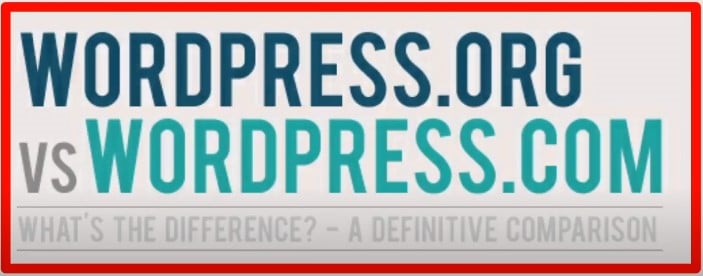
Storage:
WordPress.org provides 3GB of free storage excluded video. That means you can use 3GB storage for everything without uploading any video file.
WordPress.com provides unlimited storage. But you have to buy a host from another company fast. To clarify, you need to purchase space from another hosting company then attach the storage with WordPress.org.
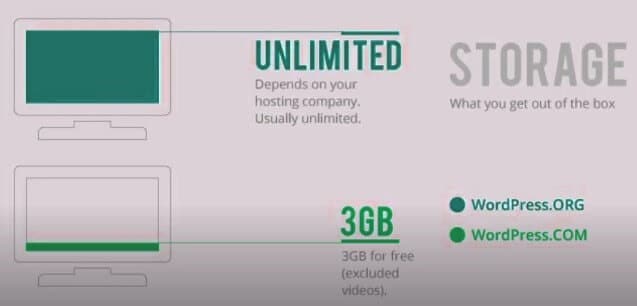
Update and Maintenance:
For wordpress.org>> you have to update your blog and other stuff by yourself. WordPress.org also recommends doing a backup as often as possible. However, the update takes only a few seconds.
For wordpress.com>> you don’t need to worry. WordPress.com is responsible for updates and backup.

Monetization:
For wordpress.org>> If you want, you can monetize your blog and add a different kind of advertisement. You can decide how you can display your ad and how many ads you want to show.
For wordpress.com>> First, you have to complete the requirement of wordprees.com, if you want to monetize or want to show ads. And their requirement is, over 25000 visitors have to visit your website per month.
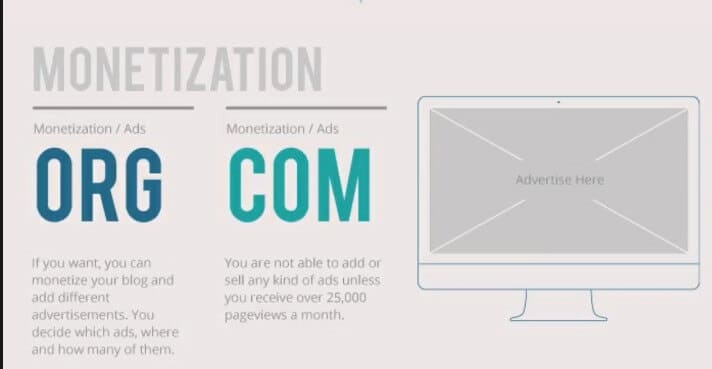
WordPress Plugin:
A plugin is a software add-on that enhances the functionality of a program after it has been enabled. If you wanted to watch a video on a website, for example, you would need a plugin. Your browser will not be able to play the video if the plugin is not installed.
For wordpress.org>> You can use more than 15000 plugins in wordpress.org. Most of them are free. You can also use the premium plugin if you need it.
For wordpress.com>> You can use less than 100 plugins in wordpress.com. All plugins are premium.
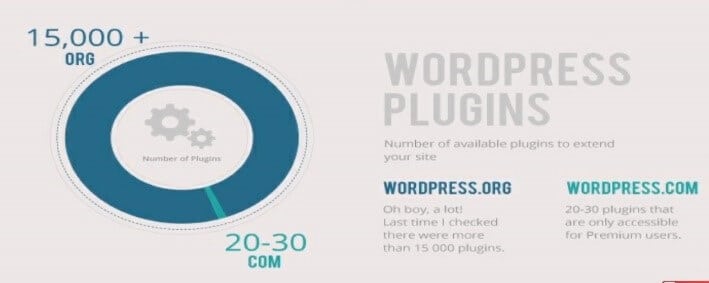
WordPress Theme:
Your website’s theme is the overall look, feel, and design. Color scheme, arrangement, and style elements are all part of this. In fact, the theme of your website is a clear reflection of your brand and has a significant effect on the user experience.
For wordpress.org>> You can install more than 1500 themes in wordpress.org. Few of them are free and paid.
For wordpress.com>> You can install around 200 themes in wordpress.org. Like .org, few of them are free and paid.
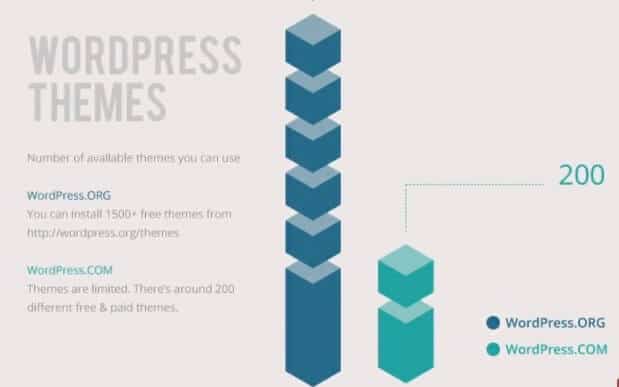
Pricing:
For wordpress.org>> you can download it for free. However, you need a domain, hosting to run your website.
For wordpress.com>> The basic package is free and limited. You need to purchase a premium pack to use email, video, and other support.

Self-Hosted/ Domain Name:
For wordpress.org>> you can download it for free. However, you need a domain, hosting to run your website.
For wordpress.com>> The basic package is free and limited. You need to purchase a premium pack to use email, video, and other support.
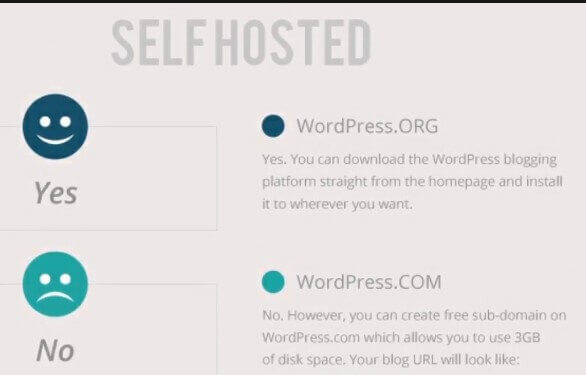
Which one do you choose?
We’ve hit the end of the route. We went over everything there is to know about wordpress.com vs. wordpress.org. Which one did you choose for your website as a developer? Please let us know your preference, as well as any visitors. Remember to give feedback.
